We often configure our project such that Microstrategy report returns the data from Report cache and many times we find that the cache is outdated and we run into issues where Report data do not match with the current data in the warehouse.
The simple solution for this would be report should not be cached but then we may have to negotiate on the report performance .
So we can run an automated scheduler to purge report cache every day(or as required) for the project desired.Below are the steps to be followed in order to create this schedule.
1. Go to Desktop and create the new schedule.
2. Provide the name to schedule :
3. Choose "Time triggered " from Schedule type Wizard :
6.Click Next and then Finish
7.Create a Administrative task
8.Select the project on which you want to run schedule. Select the action (here it is "Delete Cache") and select the schedule from the list and select "All Nodes" for Cluster environment and if you are using 8.x then you have create this task for individual node.
Above steps are verified on 9.x.
The simple solution for this would be report should not be cached but then we may have to negotiate on the report performance .
So we can run an automated scheduler to purge report cache every day(or as required) for the project desired.Below are the steps to be followed in order to create this schedule.
1. Go to Desktop and create the new schedule.
2. Provide the name to schedule :
3. Choose "Time triggered " from Schedule type Wizard :
7.Create a Administrative task
8.Select the project on which you want to run schedule. Select the action (here it is "Delete Cache") and select the schedule from the list and select "All Nodes" for Cluster environment and if you are using 8.x then you have create this task for individual node.
Above steps are verified on 9.x.




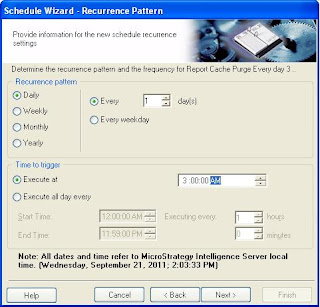


hmmm It can be helpful especially for those reports for which the data frequently changes in DB. With this purging schedule we can ensure that report data is as latest as possible while saving execution time ... Nice one
ReplyDeletegood info ...keep it up buddy
ReplyDeleteReally nice blog post.provided a helpful information.I hope that you will post more updates like thisMicrostrategy Online Training Bangalore
ReplyDeletemmorpg oyunlar
ReplyDeleteınstagram takipci satın al
TİKTOK JETON HİLESİ
tiktok jeton hilesi
antalya saç ekimi
referans kimliği nedir
instagram takipçi satın al
İNSTAGRAM TAKİPCİ SATİN AL
metin2 pvp serverlar
perde modelleri
ReplyDeleteMobil Onay
TÜRK TELEKOM MOBİL ÖDEME BOZDURMA
nft nasıl alınır
Ankara Evden Eve Nakliyat
trafik sigortası
dedektör
web sitesi kurma
aşk kitapları
smm panel
ReplyDeletesmm panel
iş ilanları
İNSTAGRAM TAKİPÇİ SATIN AL
hirdavatciburada.com
WWW.BEYAZESYATEKNİKSERVİSİ.COM.TR
servis
Tiktok Jeton Hile